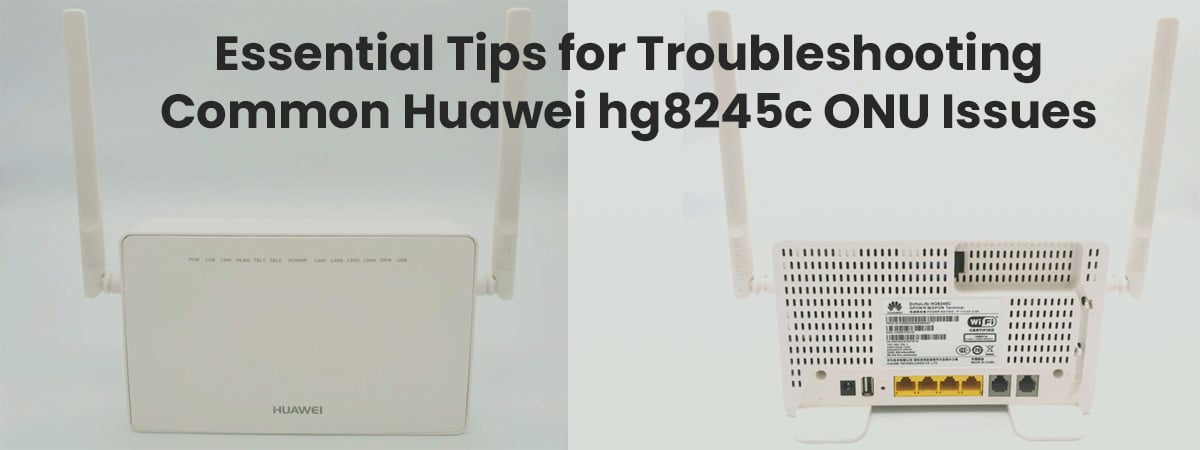Introduction
The Huawei hg8245c Optical Network Unit (ONU) is a networking device that provides high-speed access for businesses and homes. It is a powerful device that enables users to access the Internet and other network services via a fiber-optic connection. However, with its complexity, the Huawei hg8245c ONU can experience technical issues that can significantly disrupt operations. This article provides troubleshooting tips to help users identify and resolve common Huawei hg8245c ONU issues.
Identifying Huawei hg8245c ONU Issues
The Huawei hg8245c ONU is a powerful device that is capable of providing high-speed access to the Internet and other network services. However, due to its complexity, it can also be vulnerable to technical issues that can affect its performance. It is important to identify these issues in order to ensure that the ONU is functioning properly. Here are some common Huawei hg8245c ONU issues and how to identify them:
1. Poor connection or performance: This can be due to a number of factors, such as faulty wiring, incorrect configuration, or a failing device. If the ONU is not performing as expected, it is important to check for any physical damage or incorrect settings.
2. No Internet access: This can be caused by a number of factors, such as a faulty modem, incorrect settings, or a failing device. Check for any errors in the ONU settings and ensure that the modem is connected correctly.
3. No power: This could be due to a faulty power supply or a failing device. Check the power cord and ensure that it is securely connected to the ONU.
4. No connection to the network: This could be due to incorrect settings or a failing device. Check the ONU configuration and ensure that it is correctly configured.
Troubleshooting Huawei hg8245c ONU Issues
Once the issue has been identified, it is important to take the necessary steps to resolve it. Here are some tips to help troubleshoot common Huawei hg8245c ONU issues:
1. Poor connection or performance: If the connection or performance is poor, check the wiring and ensure that it is correctly connected. Check the settings and ensure that they are correctly configured. If the issue persists, reset the device and try again.
2. No Internet access: Check the modem and ensure that it is correctly connected to the ONU. Check the settings and ensure that they are correctly configured. If the issue persists, reset the device and try again.
3. No power: Check the power cord and ensure that it is securely connected to the ONU. Check the power supply and ensure that it is functioning properly. If the issue persists, reset the device and try again.
4. No connection to the network: Check the settings and ensure that they are correctly configured. Check the wiring and ensure that it is securely connected. If the issue persists, reset the device and try again.
Conclusion
The Huawei hg8245c ONU is a powerful device that can provide high-speed access to the Internet and other network services. However, due to its complexity, it can also experience technical issues that can disrupt operations. The tips in this article can help users identify and resolve common Huawei hg8245c ONU issues. By following these tips, users can ensure that their ONU is functioning properly and providing reliable access to the network.