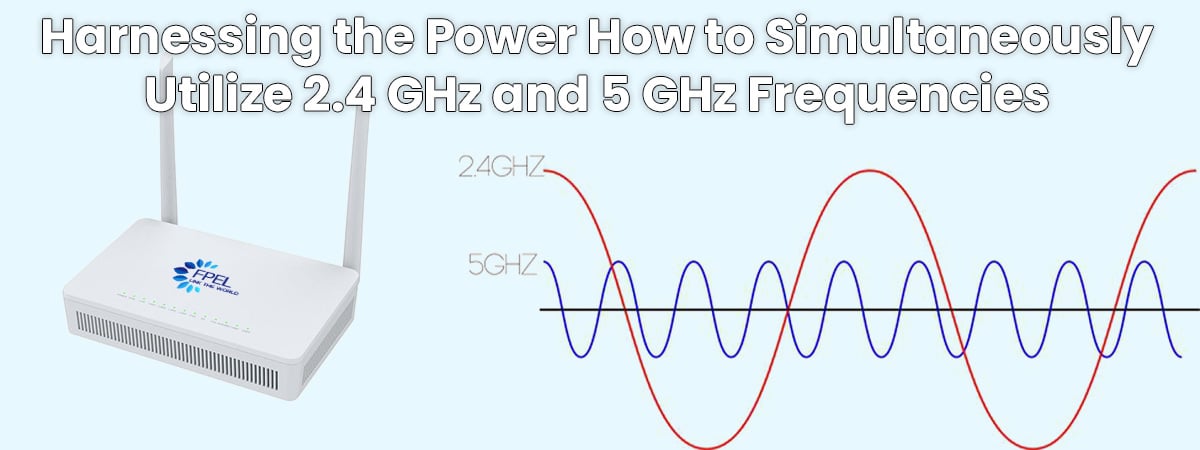Introduction
In today’s interconnected world, wireless networks play a pivotal role in delivering seamless connectivity. Most modern routers and access points support both 2.4 GHz and 5 GHz frequency bands, each with its own advantages and considerations. Simultaneously utilizing both frequencies can optimize network performance and provide an enhanced user experience. In this article, we will explore the benefits of using 2.4 GHz and 5 GHz simultaneously and provide practical tips on how to achieve this setup effectively.
Understanding the Differences: 2.4 GHz vs. 5 GHz
Before diving into simultaneous usage, it’s essential to understand the differences between the 2.4 GHz and 5 GHz frequency bands.
- 2.4 GHz: This frequency band offers a longer range and better penetration through walls and obstacles. However, it is more susceptible to interference from other devices such as microwaves, cordless phones, and neighboring Wi-Fi networks. Additionally, due to its popularity, the 2.4 GHz band tends to be more congested, which can impact network performance.
- 5 GHz: The 5 GHz frequency band provides faster data transfer rates and is less prone to interference. It offers more available channels and is typically less congested compared to 2.4 GHz. However, the shorter range of the 5 GHz band may result in reduced coverage compared to 2.4 GHz.
Benefits of Simultaneous Usage
Simultaneously utilizing both 2.4 GHz and 5 GHz frequencies can offer several advantages:
- Optimal Performance: Simultaneous usage allows devices to connect to the frequency band that best suits their needs. Devices that require faster speeds and low latency, such as gaming consoles or streaming devices, can connect to the 5 GHz band, while devices that prioritize wider coverage, such as smart home devices or legacy devices, can connect to the 2.4 GHz band.
- Load Balancing: Distributing devices across both frequency bands helps balance network traffic, reducing congestion and improving overall network performance. By spreading the load, each frequency band can operate more efficiently, resulting in a smoother and more stable wireless experience.
- Device Compatibility: Simultaneous usage ensures compatibility with a wide range of devices. Some older or less advanced devices may only support the 2.4 GHz band, while newer devices can take advantage of the faster speeds offered by the 5 GHz band. Simultaneous usage allows all devices to connect to the network without compatibility issues.
Practical Tips for Simultaneous Usage
To effectively utilize both 2.4 GHz and 5 GHz frequencies simultaneously, consider the following tips:
- Configure Separate Network Names (SSIDs): Give each frequency band a unique SSID to differentiate them. This allows users to manually connect to the desired frequency band based on their device’s capabilities and requirements.
- Use Different Channels: Set different channels for each frequency band to minimize interference. Choosing channels that are far apart can help avoid overlapping and ensure optimal performance for both bands.
- Balance Device Distribution: Spread devices across both frequency bands based on their needs. High-bandwidth devices like streaming devices, gaming consoles, or PCs can be connected to the 5 GHz band, while low-bandwidth devices like smart home devices or older devices can be connected to the 2.4 GHz band.
- Adjust Transmit Power: Adjust the transmit power of each frequency band to optimize coverage. You may need to reduce the transmit power on the 2.4 GHz band to prevent interference between the two bands.
- Regular Network Monitoring: Continuously monitor your network’s performance and adjust settings as needed. Keep an eye on signal strength, interference levels, and overall network congestion to ensure optimal performance.
Conclusion
Simultaneously utilizing the 2.4 GHz and 5 GHz frequency bands can unlock the full potential of your wireless network. By understanding the differences between the two bands, configuring separate SSIDs, balancing device distribution, and monitoring network performance, you can create an optimized wireless environment that caters to the diverse needs of your devices and users. Embrace the power of simultaneous usage to enjoy enhanced network performance, reduced congestion, and an overall better wireless experience.