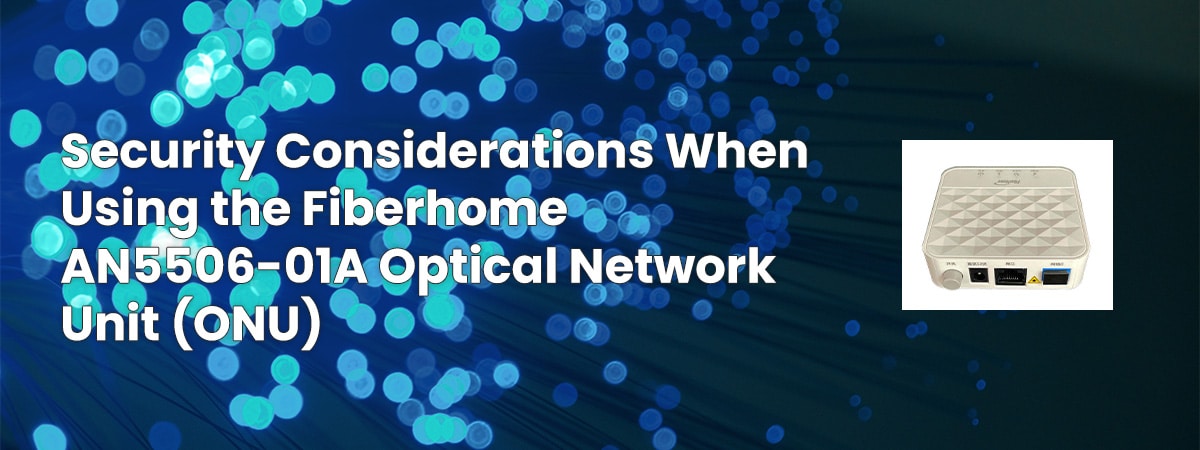Introduction: The Fiberhome AN5506-01A Optical Network Unit (ONU) is a versatile device that plays a critical role in delivering high-speed internet and telecommunication services to homes and businesses. While it offers a wide range of functionalities and features, it’s essential to prioritize security to protect your network and sensitive data. In this article, we’ll explore key security considerations when using the Fiberhome AN5506-01A ONU.
1. Strong Passwords and Usernames:
One of the most fundamental steps in securing your Fiberhome AN5506-01A ONU is to change the default login credentials. Default usernames and passwords are widely known and can be exploited by attackers. Create strong, unique passwords and usernames for administrative access to the ONU’s settings.
2. Firmware Updates:
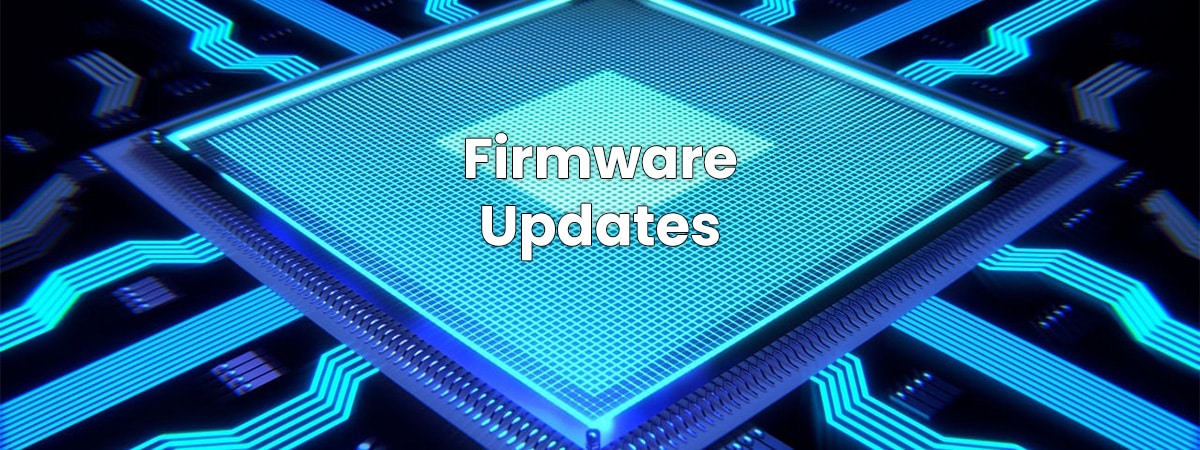
Regularly update the ONU’s firmware to ensure you have the latest security patches and improvements. Manufacturers release updates to address vulnerabilities and enhance device security. Check Fiberhome’s official website or contact your service provider for firmware updates and installation instructions.
3. Firewall Configuration:
The Fiberhome AN5506-01A ONU often comes equipped with a built-in firewall. Properly configure the firewall settings to control incoming and outgoing traffic. You can set up rules to block specific ports or services that are not necessary for your network, reducing the attack surface.
4. Port Forwarding:

Be cautious when configuring port forwarding. Only open ports that are essential for your applications or services, and avoid exposing sensitive services to the internet. Regularly review and remove port forwarding rules that are no longer needed.
5. MAC Address Filtering:
Enable MAC address filtering on your ONU to control which devices can connect to your network. Whitelist known devices and restrict access to only trusted ones. This adds an extra layer of security against unauthorized access.
6. Guest Network:
If your ONU supports a guest network feature, consider using it to isolate guest devices from your main network. This prevents guests from accessing your sensitive data or devices and minimizes security risks.
7. Remote Access:

Disable remote management access unless absolutely necessary. If you require remote access to your ONU, use secure methods like VPNs (Virtual Private Networks) to protect the connection and ensure data confidentiality.
8. Physical Security:
Ensure the physical security of your ONU. Install it in a location that is not easily accessible to unauthorized individuals. Physical tampering can compromise network security.
9. Regular Auditing:
Periodically review the ONU’s logs and settings for any suspicious activity or unauthorized changes. Regular auditing can help detect security breaches or configuration errors.
10. Anti-Malware Software:

Consider installing anti-malware and antivirus software on devices connected to your network. While the ONU itself may not be susceptible to malware, protecting your endpoints is crucial for overall network security.
11. Vendor Support:
Stay in touch with Fiberhome or your service provider for any security advisories or updates related to your ONU model. Promptly address any vulnerabilities or recommended security measures.
In conclusion, ensuring the security of your Fiberhome AN5506-01A Optical Network Unit is vital for protecting your network and data from potential threats. By following these security considerations and staying proactive in maintaining a secure configuration, you can enjoy the benefits of high-speed internet and telecommunication services while minimizing security risks. Always prioritize security as an integral part of your network management strategy.