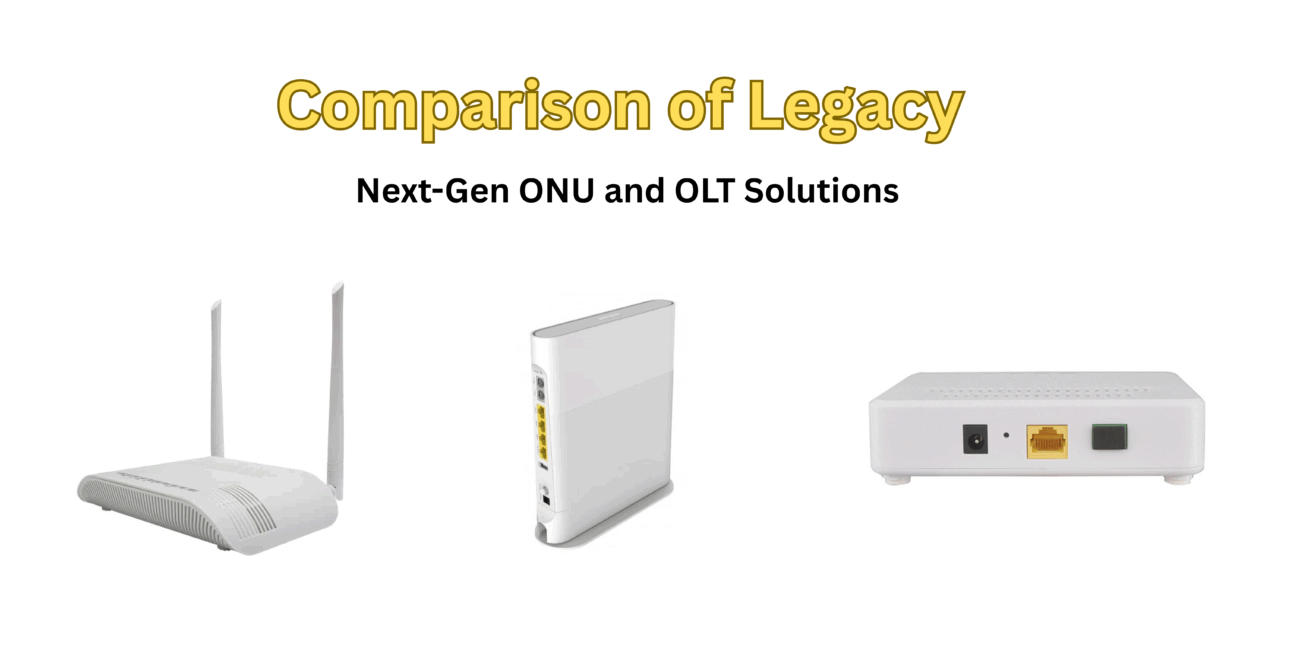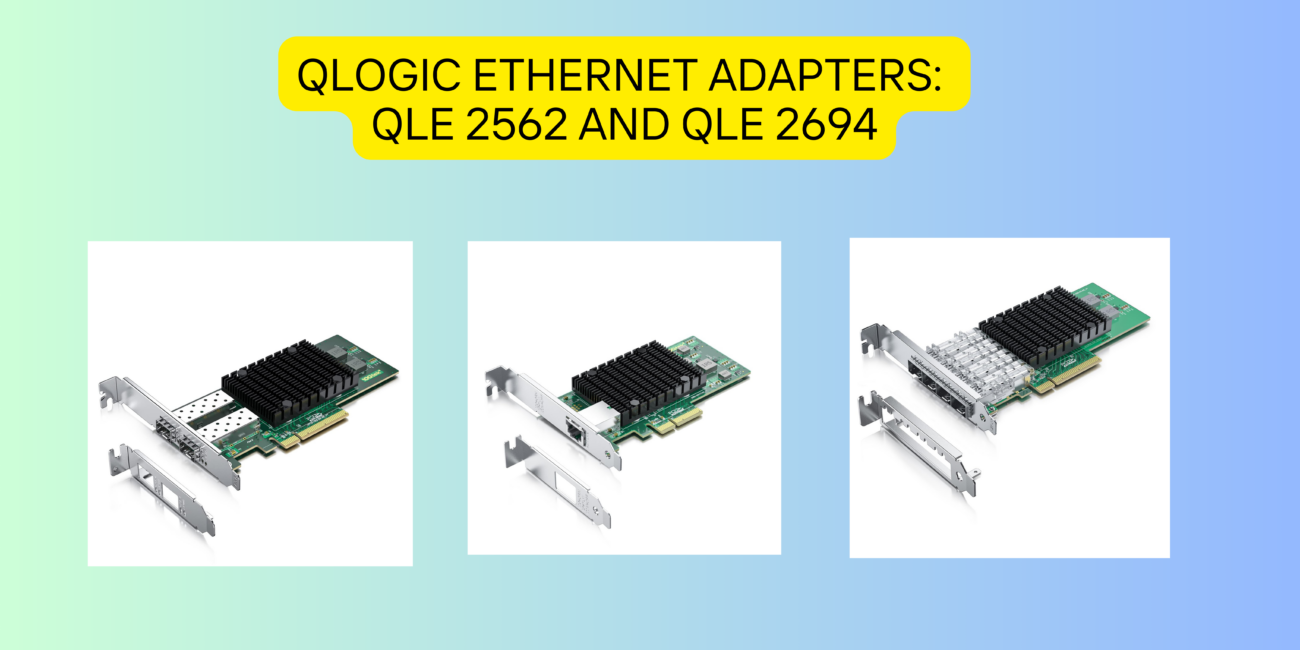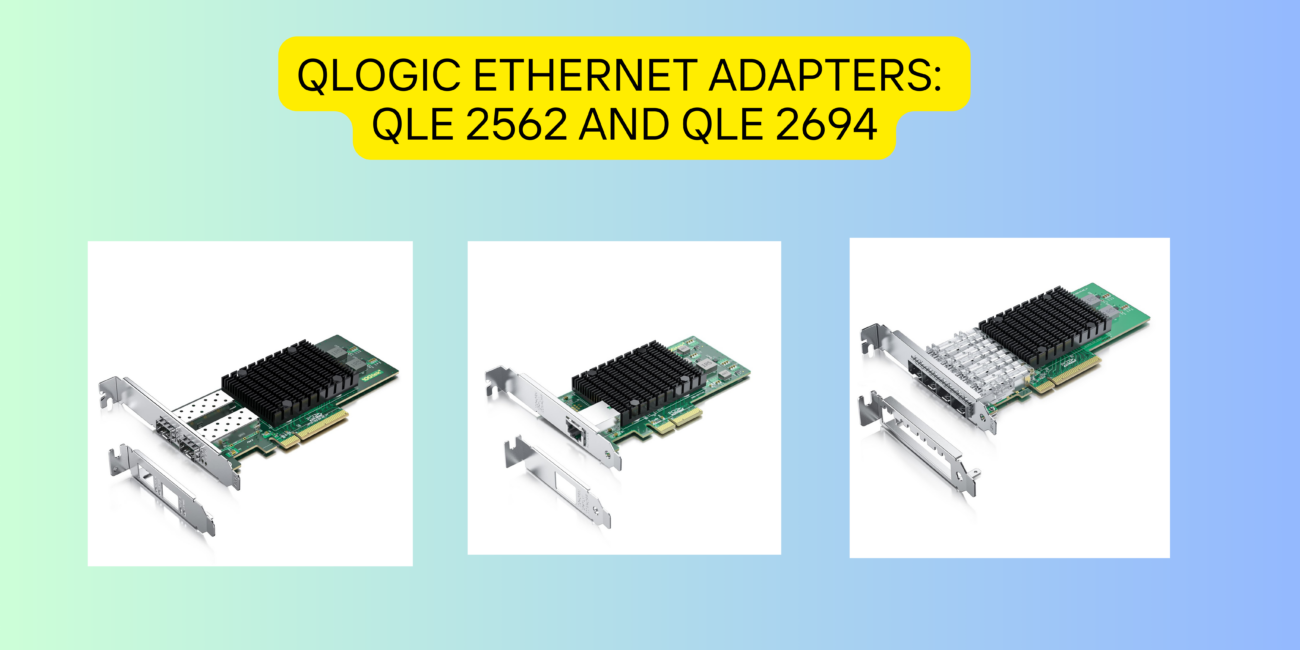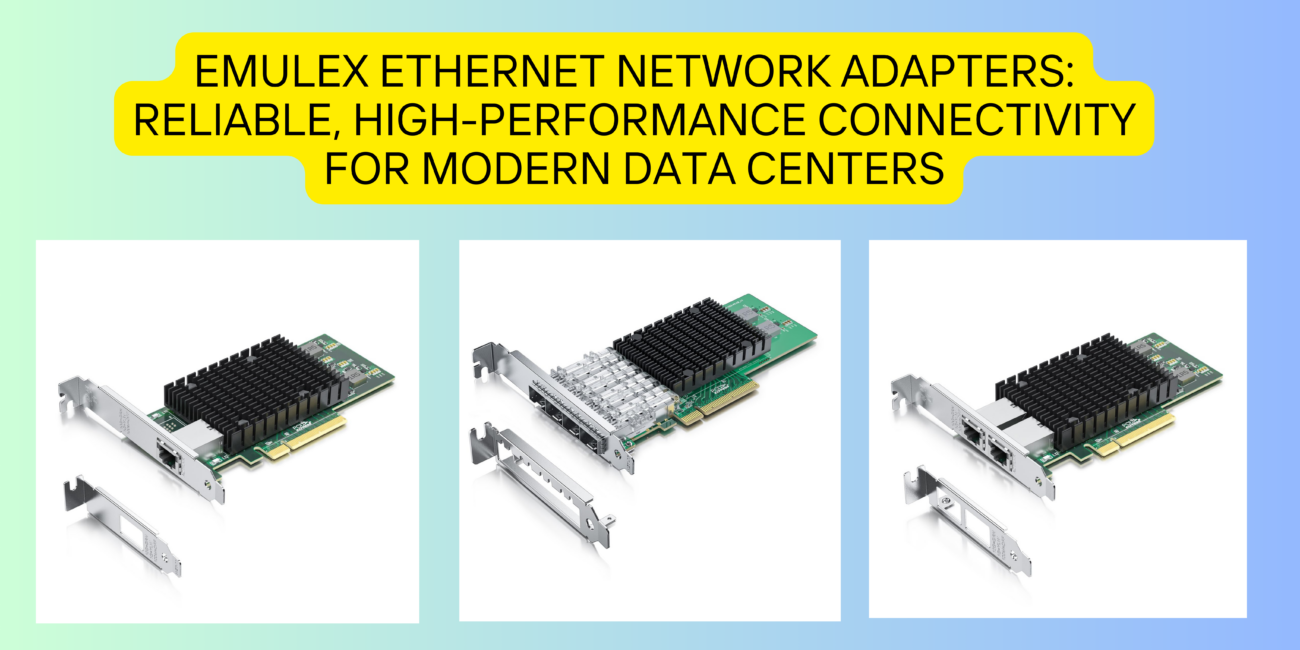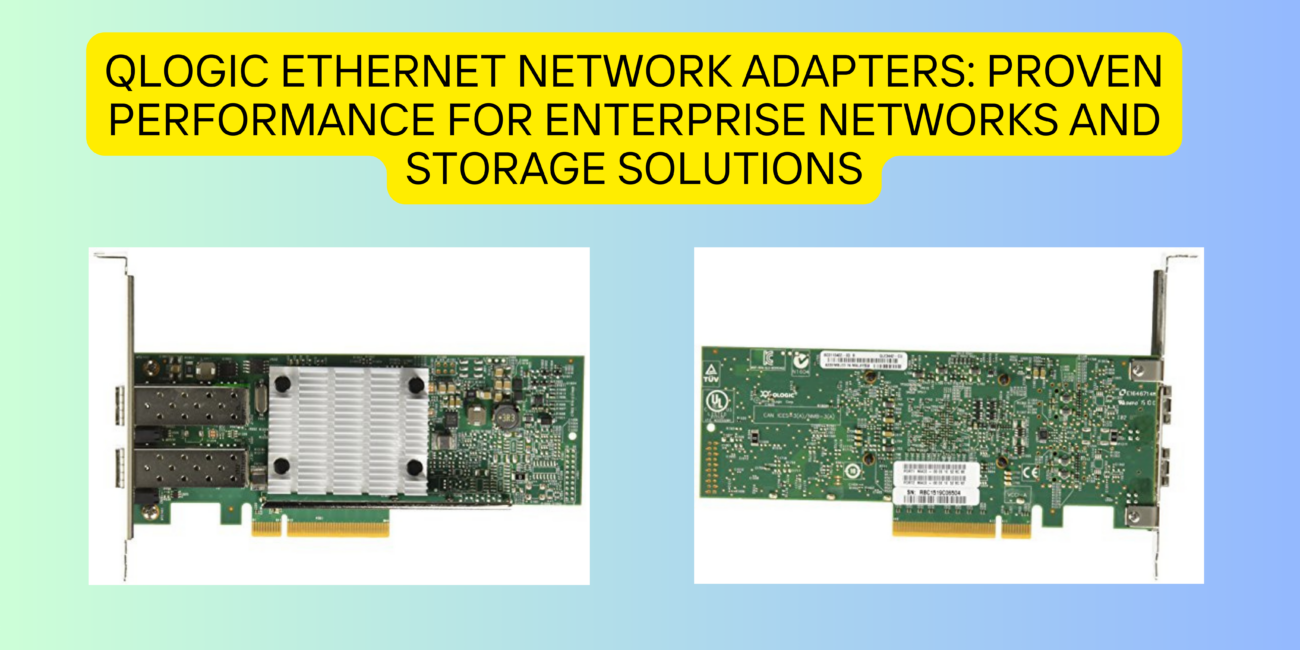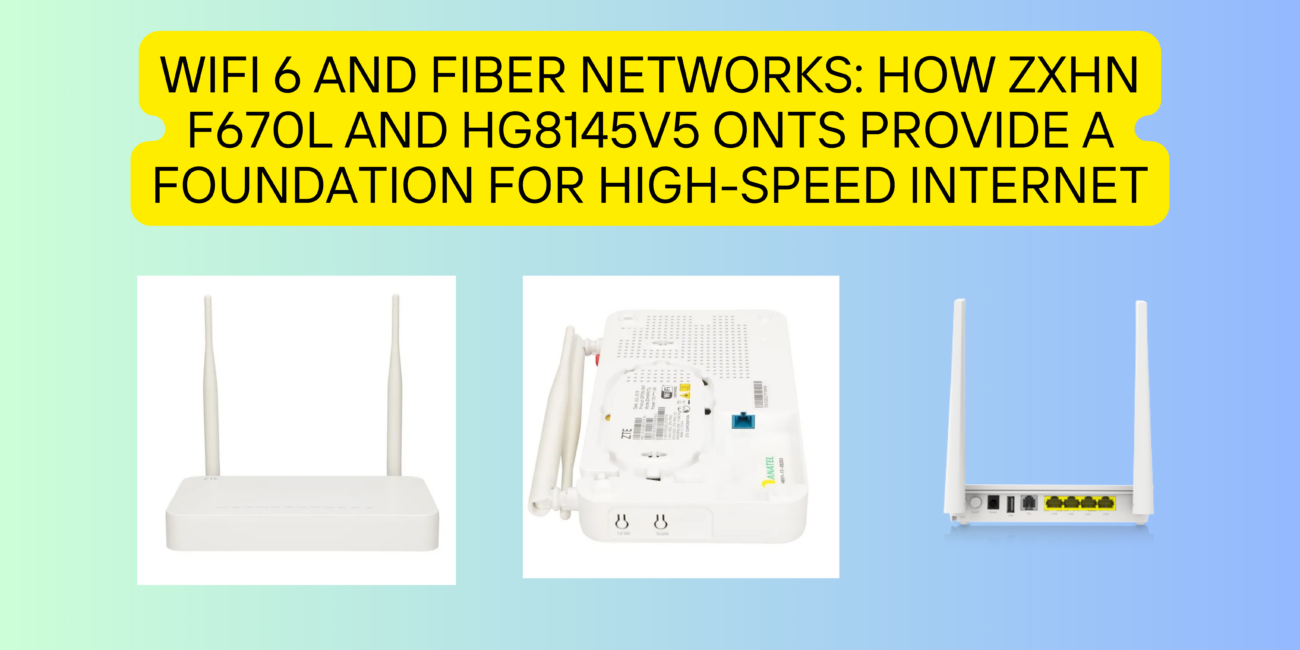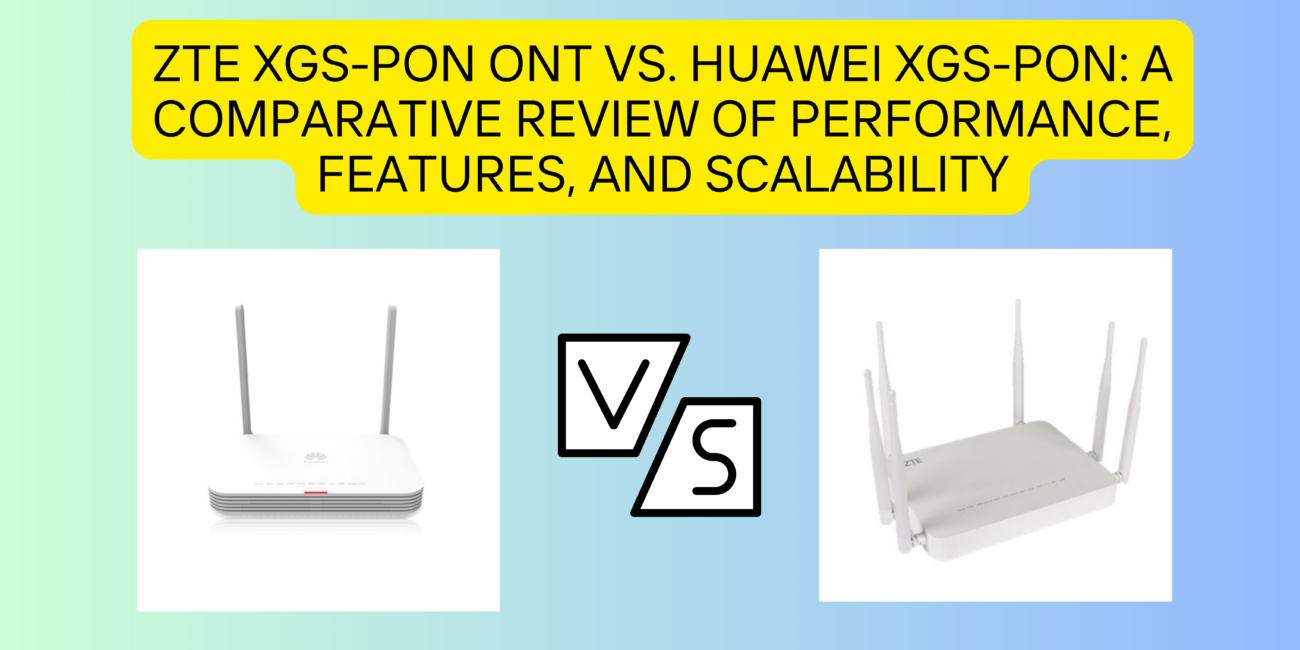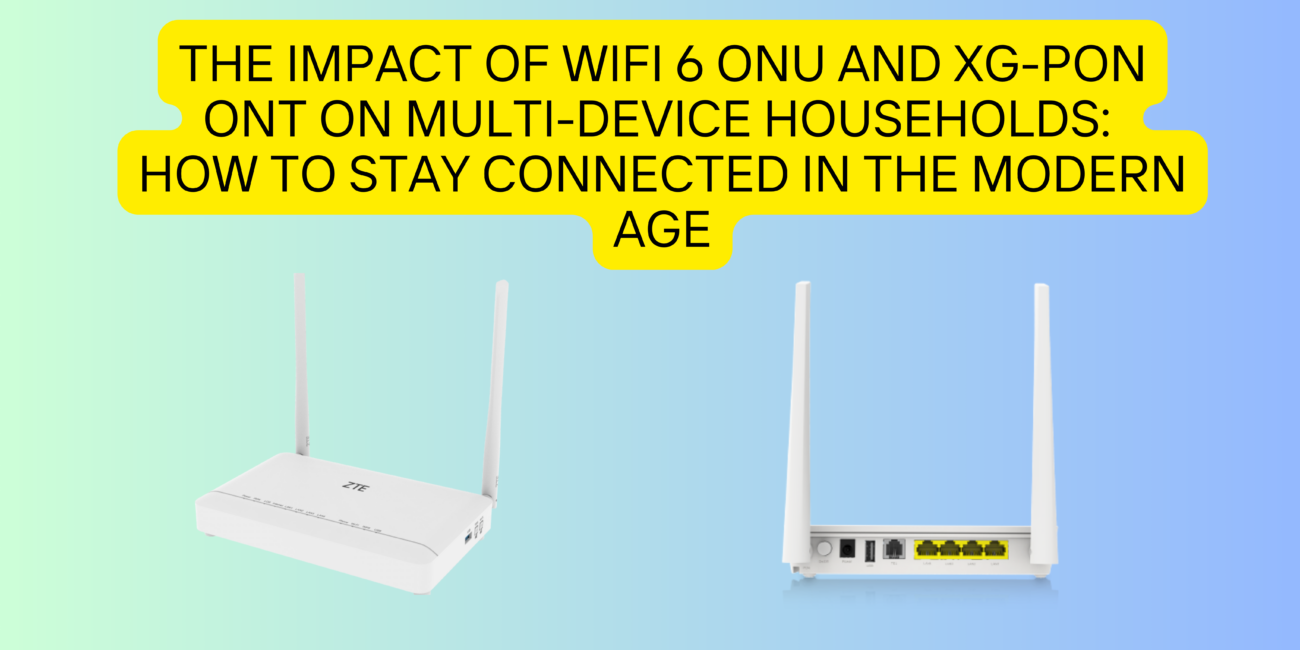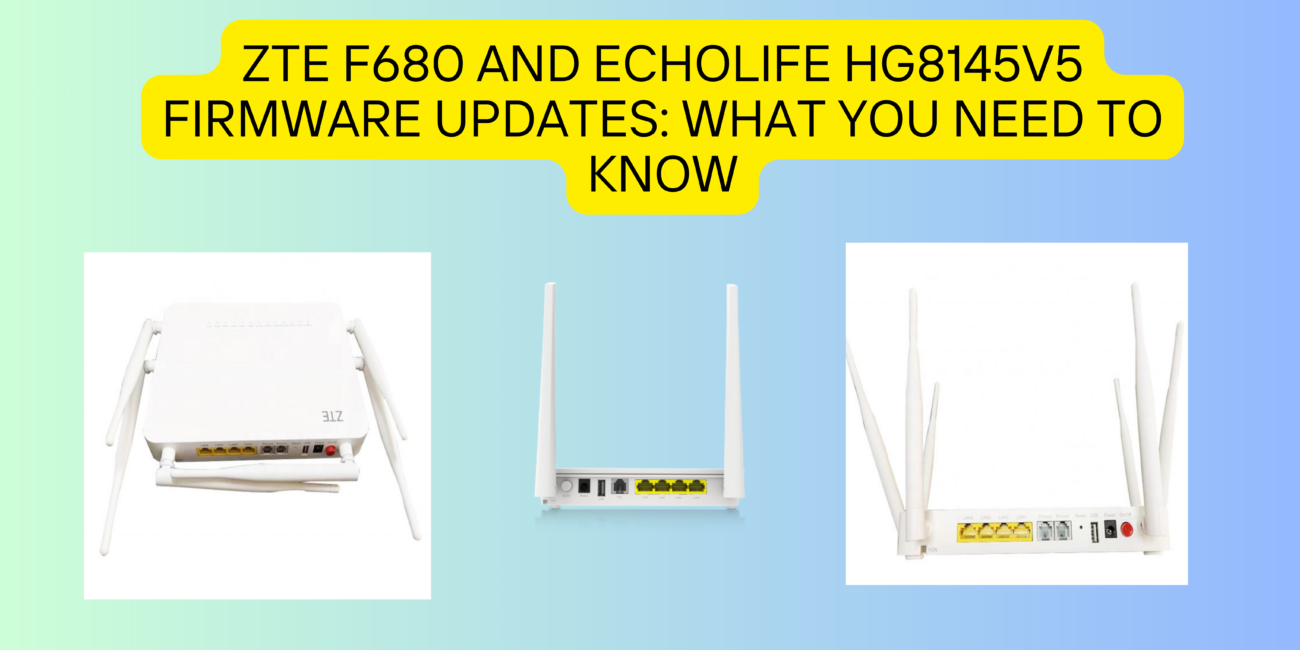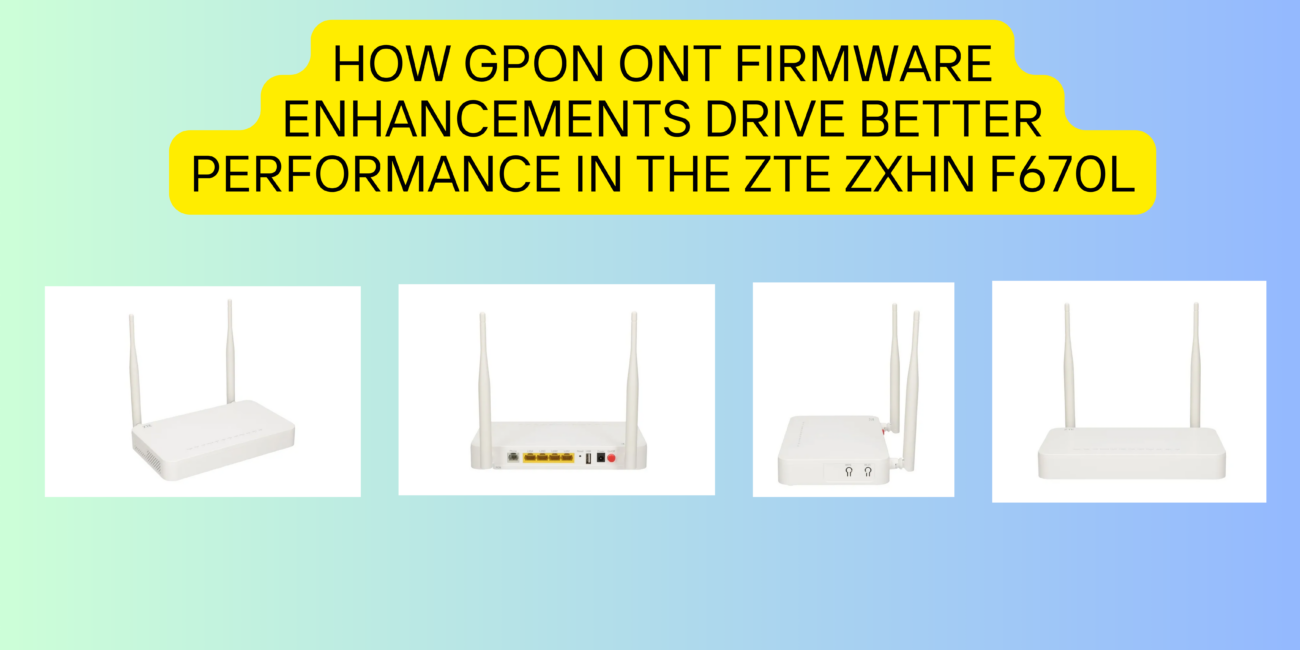Huawei HS8546V5 and HG8145X6 for High-Demand Networks
As businesses and service providers push for higher internet speeds and improved reliability, Huawei GPON ONTs, such as the HS8546V5 and HG8145X6, have become essential tools in high-demand environments. These devices provide the foundation for delivering ultra-fast broadband services, but to fully optimize their potential, advanced configuration and customization are necessary. This article will explore advanced configuration settings for Huawei HS8546V5 and HG8145X6, including Quality of Service (QoS), VLAN tagging, and dual-band Wi-Fi optimization. We will also examine device management and monitoring tools, along with methods to optimize these devices for high-demand scenarios like video conferencing, large-scale data transfers, and heavy IoT deployments.
Key Features of Huawei HS8546V5 and HG8145X6
Before diving into configuration and optimization, let’s first highlight the essential features of the Huawei HS8546V5 and Huawei HG8145X6. Both devices are designed to deliver high-speed, reliable connectivity with advanced features, but they cater to slightly different network environments.
- Huawei HS8546V5: This GPON ONT supports dual-band Wi-Fi (2.4 GHz and 5 GHz) and comes with multiple Gigabit Ethernet ports. It’s optimized for residential and business applications, offering robust security features, including WPA3 encryption. It also supports QoS and VLAN tagging for advanced network customization.
- Huawei HG8145X6: This device is also a GPON ONT that delivers fast broadband speeds and supports Wi-Fi 6. The HG8145X6 is particularly suited for high-density environments like small to medium-sized businesses or enterprise offices due to its advanced QoS features, multiple ports, and superior wireless capabilities.
Both devices can be highly customized to meet the needs of specific network demands. Let’s dive into the configuration options that can help users maximize performance.
Advanced QoS (Quality of Service) Settings
Quality of Service (QoS) plays a vital role in managing network traffic, especially in high-demand scenarios like video conferencing or real-time communication. It prioritizes important traffic (e.g., VoIP or video streaming) while ensuring that less critical traffic (such as large file downloads) does not disrupt the performance of latency-sensitive applications.
Configuring QoS on Huawei HS8546V5 and HG8145X6
- Huawei HS8546V5:
- To configure QoS, access the web interface and navigate to the QoS settings section.
- Here, users can configure traffic priority by assigning different classes to specific applications. For instance, video conferencing software can be assigned a high priority to ensure that latency and packet loss are minimized.
- The HS8546V5 also supports the configuration of traffic shaping. By defining maximum and minimum bandwidth allocations, users can prevent network congestion and ensure a smooth user experience.
- Huawei HG8145X6:
- For QoS configuration, the HG8145X6 offers a more detailed approach, where administrators can define upstream and downstream bandwidth allocation for specific users or services.
- The device also allows for Layer 2 and Layer 3 QoS, enabling granular control over how traffic is managed across different network layers.
- The HG8145X6 can automatically adjust bandwidth during peak traffic periods, ensuring prioritized traffic (such as VoIP or video streams) is not impacted by bulk traffic like file uploads or large downloads.
Use Case: Optimizing for Video Conferencing and Real-Time Communication
For enterprises that rely on video conferencing and real-time communication, optimizing QoS settings is crucial to maintaining a high-quality experience. In these scenarios, video conferencing software (e.g., Zoom or Microsoft Teams) should be given top priority to reduce jitter and latency.
Both Huawei HS8546V5 and HG8145X6 allow for the creation of traffic classes and prioritization rules, ensuring that video traffic is allocated the necessary bandwidth, while background tasks like file syncing or large downloads are allocated lower priority.
VLAN Tagging for Network Segmentation– Huawei HS8546V5 and HG8145X6
VLAN (Virtual LAN) tagging is a powerful feature for businesses looking to segment their networks into isolated parts to ensure better security, performance, and management.
Configuring VLAN Tagging on Huawei HS8546V5 and HG8145X6
- Huawei HS8546V5:
- The HS8546V5 supports VLAN tagging to help segment network traffic efficiently. To configure VLANs, go to the VLAN settings in the web interface and create VLAN IDs for different network segments.
- A common use case for VLAN tagging in businesses is to separate employee traffic from guest traffic or to isolate IoT devices from other critical network resources. This configuration prevents unnecessary congestion and enhances security.
- The HS8546V5 supports both IEEE 802.1Q and Q-in-Q VLANs, making it flexible enough to accommodate a variety of enterprise network designs.
- Huawei HG8145X6:
- The HG8145X6 provides even more advanced VLAN support. It allows users to configure multiple VLANs on different Ethernet ports, enabling businesses to isolate traffic types (such as voice, data, and video).
- For larger businesses or ISPs, VLAN tagging can be used to manage network traffic based on service types, ensuring that business-critical services (like VoIP or video streaming) receive the highest priority, while less time-sensitive traffic (such as software updates) is kept on a separate VLAN.
Use Case: Optimizing for Heavy IoT Deployments
For IoT (Internet of Things) environments, VLAN tagging is especially useful. By separating IoT traffic from other data flows, businesses can optimize performance and prevent network congestion. Both the HS8546V5 and HG8145X6 allow businesses to create isolated VLANs for IoT devices, ensuring they don’t interfere with more critical network traffic.
Wi-Fi Optimization: Dual-Band and Wi-Fi 6
As more devices are connected to the internet, especially in business environments with many employees or customers, Wi-Fi optimization becomes essential for high network performance. Both the Huawei HS8546V5 and HG8145X6 support dual-band Wi-Fi (2.4 GHz and 5 GHz), but the HG8145X6 goes a step further with Wi-Fi 6 (802.11ax), offering faster speeds, better range, and more efficient management of connected devices.
Configuring Dual-Band Wi-Fi on Huawei HS8546V5 and HG8145X6
- Huawei HS8546V5:
- The HS8546V5 supports dual-band Wi-Fi, allowing users to configure both the 2.4 GHz and 5 GHz bands independently. The 5 GHz band is ideal for high-speed applications like streaming or gaming, while the 2.4 GHz band can be used for lower-bandwidth activities.
- In high-density environments, administrators can adjust the channel width and power levels for each band to avoid interference and ensure optimal coverage.
- Huawei HG8145X6:
- The HG8145X6 supports Wi-Fi 6, which delivers a significant performance boost over previous Wi-Fi standards. It can handle multiple devices more efficiently, which is especially valuable in enterprise environments with many Wi-Fi-connected devices.
- The HG8145X6 also includes advanced features like OFDMA (Orthogonal Frequency Division Multiple Access) and MU-MIMO (Multi-User, Multiple Input, Multiple Output), which improve both speed and efficiency in high-density environments. Administrators can also manage band steering to automatically move devices to the optimal band (2.4 GHz or 5 GHz), reducing congestion.
Use Case: Optimizing for Large-Scale Data Transfers
In business environments requiring large-scale data transfers, such as cloud backups, video rendering, or file syncing, both the HS8546V5 and HG8145X6 can optimize Wi-Fi connections to ensure smooth performance. The HG8145X6, with Wi-Fi 6, provides an edge in environments where multiple devices are transferring large files simultaneously, ensuring the network can handle the load without slowing down.
Device Management and Monitoring Tools
For both the Huawei HS8546V5 and HG8145X6, effective device management is critical to maintaining network performance and security. Both devices come equipped with management tools that allow administrators to monitor performance, adjust settings, and troubleshoot issues.
Monitoring and Management Features:
- Huawei HS8546V5:
- The HS8546V5 offers a web-based interface and support for SNMP (Simple Network Management Protocol) for easy remote management.
- The device’s monitoring tools allow administrators to track bandwidth usage, identify connected devices, and configure alerts for critical network events, ensuring that performance stays optimized.
- Huawei HG8145X6:
- The HG8145X6 offers an even more feature-rich set of management tools, including advanced traffic analytics to understand bandwidth usage and prioritize certain types of traffic.
- The device also provides remote diagnostics capabilities, making it easier for ISPs or enterprise network teams to perform troubleshooting without needing to be physically on-site.
Conclusion
Optimizing the Huawei HS8546V5 and HG8145X6 for high-demand networks requires understanding and configuring advanced features like QoS, VLAN tagging, and dual-band Wi-Fi optimization. By leveraging the customization options available on these devices, businesses and ISPs can ensure that critical services like video conferencing, data transfers, and IoT deployments are delivered with the highest possible performance, even during periods of peak demand. Proper configuration, along with continuous monitoring and management, will enable these devices to meet the evolving needs of modern, high-demand networks.