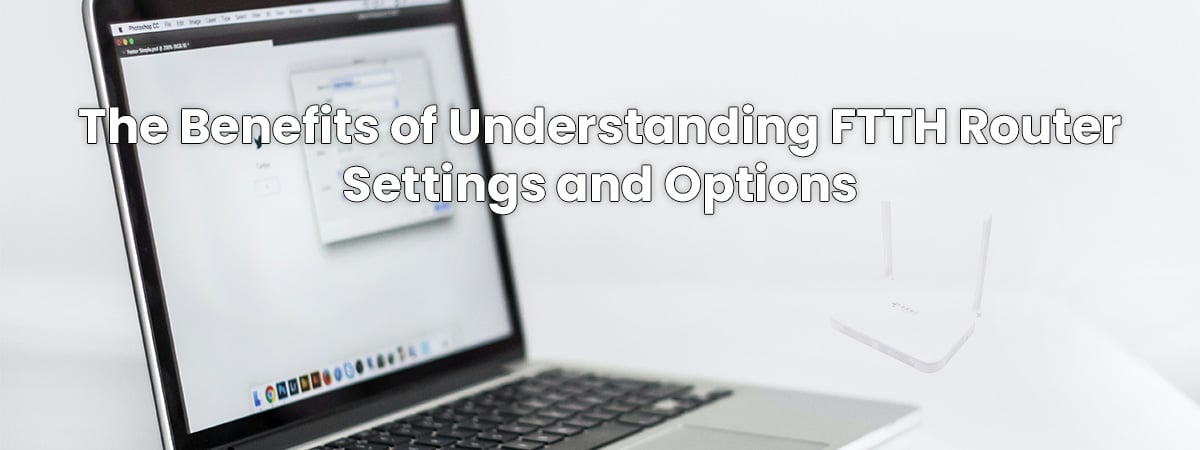Fiber to the home (FTTH) routers are becoming increasingly popular as households move away from traditional copper cables to faster and more reliable fiber optic lines. The FTTH router is the centerpiece of any home internet connection, allowing users to connect their home network to the internet and access a host of services. While most users are familiar with the basics of setting up their router and connecting to the internet, many are unaware of the more advanced settings and options available to them. This article will provide an overview of the settings and options available to FTTH users, as well as a general guide to understanding their use.
First and foremost, users should be aware that most FTTH routers come with a web-based user interface (UI) that allows them to configure the router’s settings. This UI can be accessed by entering the router’s IP address into a web browser. Once logged in, users will be able to configure the router’s basic settings such as its wireless network name, password, and security features. They will also be able to set up port forwarding, which can be used to open certain ports on the router to allow specific applications to work properly.
In addition to these basic settings, many FTTH routers also offer a variety of advanced features. For example, many routers come with a built-in firewall that can be used to block incoming and outgoing connections to certain IP addresses or websites. Other routers may also offer a variety of quality of service (QoS) settings, which can be used to prioritize certain types of traffic, such as streaming video or online gaming, over other types of traffic. Finally, many FTTH routers also come with a variety of parental control settings which can be used to limit access to certain websites or applications.
Once users have configured their FTTH router’s basic settings, they may want to explore some of the more advanced options available. One such option is dynamic DNS, which allows users to access their home network from the internet by connecting to a domain name instead of an IP address. This can be useful for users who want to access their home network remotely, such as to check security cameras or access files. Other advanced options may include setting up a VPN server, enabling IPv6 support, or using a third-party firmware such as DD-WRT or OpenWRT.
Finally, users should be aware of the range and signal strength of their FTTH router. Many routers come with a signal strength indicator, which can be used to determine the optimal placement of the router in the home. Additionally, most routers come with a range setting, which can be adjusted to ensure that the wireless signal reaches all parts of the home.
In conclusion, FTTH routers offer a wide range of settings and options that can be used to customize a home network’s connection to the internet. By understanding the basics of setting up and configuring a router, as well as exploring some of the more advanced options available, users can ensure that their home network is running at its best.