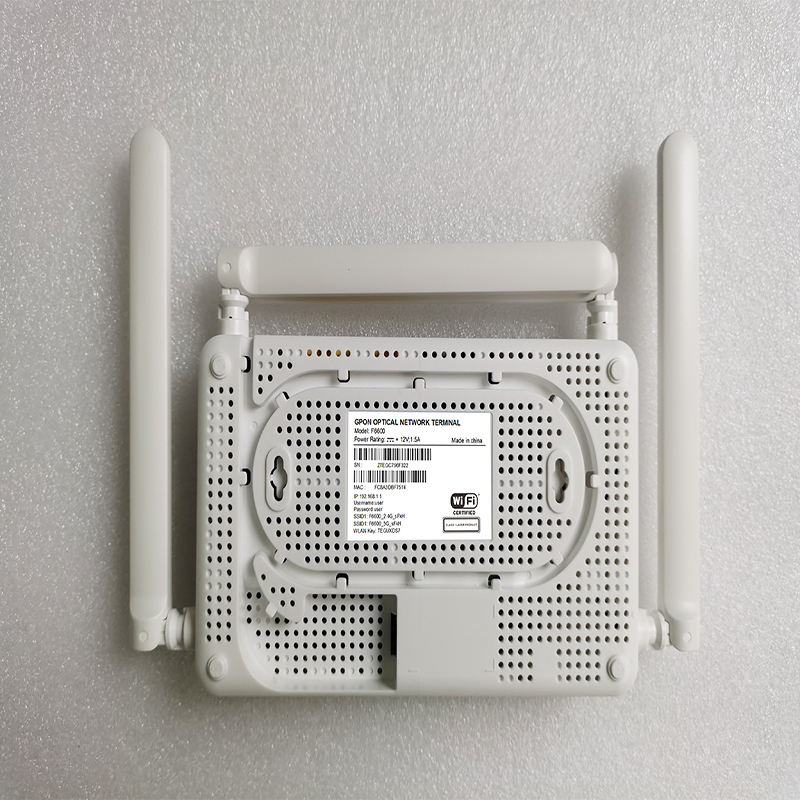ZTE F6600 Description:
The ZTE F6600 is an AX1800 dual-band triple-play GPON gateway. The ZXHN F6600 supports Wi-Fi 6, and comes with four GE LAN ports and two phone ports. MU-MIMO and OFDMA technologies sharply improve efficiency of the Wi-Fi network. Excellent Wi-Fi performance allows customers to better surf the web, watch videos and play online games.
Specifications Of ZTE F6600:
|
Type
|
Optic Fiber
|
|
Color
|
White
|
|
Weight
|
500g
|
|
Power Adapter Input
|
150V ~ 264V AC,50Hz ~ 60Hz
|
|
Type
|
FTTx Solutions
|
|
Use
|
Optical Terminal
|
|
Fiber interface
|
1 SC / UPC Fibre ports
|
|
Ethernet interface
|
4* 10 / 100 / 1000M Adaptive port
|
|
Telephone port
|
1 telephone port
|
|
USB port
|
2 U S B ports
|
|
wireless WIFI
|
2 external antennas 5dBi Maximum Speed 573+1201 Mbps Suport 2.4GHz wireless network 573Mbps
Support 5.8GHz Wireless network 1201 Mbps
Compliance with the IEEE 802.11a/g/n/ac/ax
|

Product Features:
.Support for Most of poplular OLT including ZTE Huawei Fiberhome Nokia OLT etc.2.accord with H.248, MGCP, and the SIP protocol standards3.Compliance with the 802.11 n / b / g / ac /ax protocol standards4.
Support the Ethernet business second floor exchange and up and down business line speed forwarding5.Support for frame filtering and suppression6.
Support standard 802.1Q Vlan functionality and support VLAN conversion7.Support for 4,094 VLAN’s8.Support for the dynamic bandwidth allocation function9.Support for PPPOE, IPOE, and Bridge services10.
Support for QoS, including business flow classification, priority marking, queuing and scheduling, flow shaping, and traffic control11.
Support for IGMP Proxy and IGMP Snooping12.Support Ethernet port speed limit, loop detection, second floor isolation13.Support power failure alarm14.
Support for the remote reset and restart function15.Support the recovery of the factory parameters function16.Support data encryption17.Support the status detection and fault reporting function18.Support power protection
Port Feature:
19.PON: connected to the source OLT device via optical fiber cable20.Ethernet port: connected to the user side equipment through twisted pair network wire, LAN1-LAN4 port rate is 10 / 100 / 1000M adaptive Telephone port: connect to the user-side equipment through the telephone line21.Reset button: restart the device; hold down for more than 3 seconds, the system will restore the factory default22.
WIFI button: no line is turned on / off by the function23.WPS button: WPS is used to simplify security and network management for Wi-Fi wireless, Wi-Fi protection settings, you can depending on the client Support, choose the appropriate mode24.LED button: The LED indicator light is on / off25.Power switch: power supply on / off26.Power interface: connect with external power supply
Application:
Typical Business:INTERNET、IPTV、WIFI 、VOIP etc