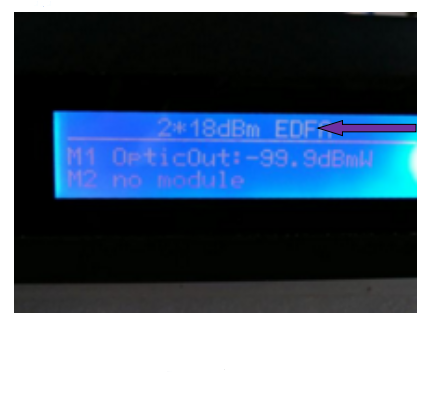TL-WDN5200H Overview:
Powerful system TP-LINK TL-WDN5200H compatibility, support Windows XP, Windows 7, Windows 8, Windows 8. 1, Windows 10 and other systems, the Heart of the computer running, free to match. Support analog ap function, Share portable Wi-Fi Insert the TL-WDN5200H drive into the connected computer, Set the analog AP, you can easily set up a wireless network, so that notebooks, mobile phones, Pad and other digital devices can enjoy high-speed Wi-Fi.
- Transmission rate:650Mbps
- Frequency range:2.4GHz/5GHz
Key Features USB TL-WDN5200H:
- Dual-Band Connectivity: Operates on both 2.4GHz and 5GHz bands, providing flexibility and minimizing interference for smoother wireless performance.
- AC650 Speed: Offers fast wireless speeds of up to 650Mbps, ensuring smooth streaming, online gaming, and file transfers.
- Portable Design: Compact and lightweight design makes it easy to carry around, ideal for use with laptops or other portable devices.
- Plug-and-Play: Driver-free installation simplifies setup, allowing users to plug the device into their computer’s USB port and connect to a wireless network without the hassle of installing additional software.
- WiFi Transmitter: Acts as a portable WiFi transmitter, enabling devices without built-in wireless capabilities to connect to WiFi networks.
- High Compatibility: Compatible with a wide range of operating systems, including Windows, Mac, and Linux, ensuring seamless integration with various devices.
- Enhanced Security: Supports WPA/WPA2 encryption standards to secure wireless connections and protect sensitive data from unauthorized access.
- Versatile Use: Suitable for a variety of applications, including upgrading older computers to support modern wireless standards, extending WiFi coverage, and creating temporary networks on the go.
Specification’s:
| Product Name | TP-Link TL-WDN5200H |
| Standards | IEEE 802.11ac, IEEE 802.11a/b/g/n |
| Wireless Data Rates | AC600 |
| Frequency Band | 2.4 GHz / 5 GHz |
| Antenna | Dual Band Antenna |
| Color | Black |
| Class |
5 DBI |
For more: Click Here