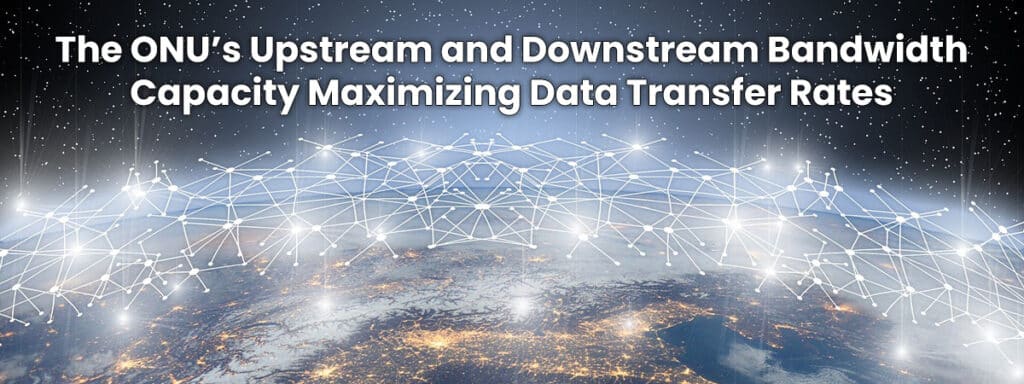In the world of modern communication, high-speed data transfer is a non-negotiable requirement. Whether you’re streaming your favorite TV shows, working from home, or connecting with friends and family across the globe, the speed and efficiency of your network play a crucial role. At the heart of this equation is the Optical Network Unit (ONU), which serves as the gateway to your network. Among its many responsibilities, the ONU’s upstream and downstream bandwidth capacity determines the maximum data transfer rates achievable on the network.
Understanding Upstream and Downstream Bandwidth

Before diving into the role of ONUs in network speed, it’s important to grasp the concept of upstream and downstream bandwidth:
- Upstream Bandwidth: This refers to the data transfer from your device (such as your computer or smartphone) to the internet or network. It’s crucial for tasks like uploading files, sending emails, and video conferencing.
- Downstream Bandwidth: This involves data flowing from the internet or network to your device. It’s responsible for activities like streaming videos, downloading files, and browsing the web.
The combination of both upstream and downstream bandwidth determines the overall capacity of your network to handle data transfer. The higher these bandwidths, the better the network can handle data-intensive tasks.
The Role of ONUs in Bandwidth Capacity

ONUs are essential components in the network infrastructure, as they serve as the gateway between your premises and the larger network. When it comes to bandwidth capacity, ONUs play a critical role in optimizing and maximizing data transfer rates:
- Upstream and Downstream Bandwidth Control: ONUs are equipped with features that enable service providers to control and allocate upstream and downstream bandwidth. This ensures that bandwidth is distributed efficiently, preventing congestion and ensuring a smooth user experience.
- Quality of Service (QoS): ONUs often include Quality of Service settings that prioritize specific types of data traffic. For instance, real-time services like video calls and online gaming can be prioritized to reduce latency, providing a seamless experience.
- Bandwidth Upgrades: Many ONUs are designed to support bandwidth upgrades. This means that as your network requirements grow, you can upgrade your ONU to support higher bandwidths, accommodating more data-intensive applications.
Determining Maximum Data Transfer Rates

The maximum data transfer rates achievable on a network are directly linked to the upstream and downstream bandwidth capacities provided by the ONU. The higher these capacities, the more data can flow through the network, resulting in faster download and upload speeds.
Consider Your Network Needs
When selecting an ONU or evaluating your existing setup, it’s crucial to consider your network needs. For households or businesses with multiple devices and data-intensive tasks, a higher upstream and downstream bandwidth capacity is essential to ensure that everyone can enjoy fast and reliable connectivity. Conversely, for more basic tasks, a lower bandwidth may suffice, reducing costs.
Future-Proofing Your Network
As technology continues to advance and the demand for high-speed data grows, it’s wise to future-proof your network. Investing in an ONU with ample bandwidth capacity ensures that your network can adapt to evolving needs without the need for constant upgrades or replacements.
In conclusion, the ONU’s upstream and downstream bandwidth capacity is a pivotal factor in determining the maximum data transfer rates achievable on your network. Whether you’re streaming, working, or connecting with loved ones, a well-suited ONU can make a world of difference in delivering a seamless and fast network experience.
Call to Action
If you’re looking to upgrade your ONU or optimize your network for higher data transfer rates, reach out to our team for expert guidance and solutions. We’re here to help you make the most of your network for all your data-intensive tasks.