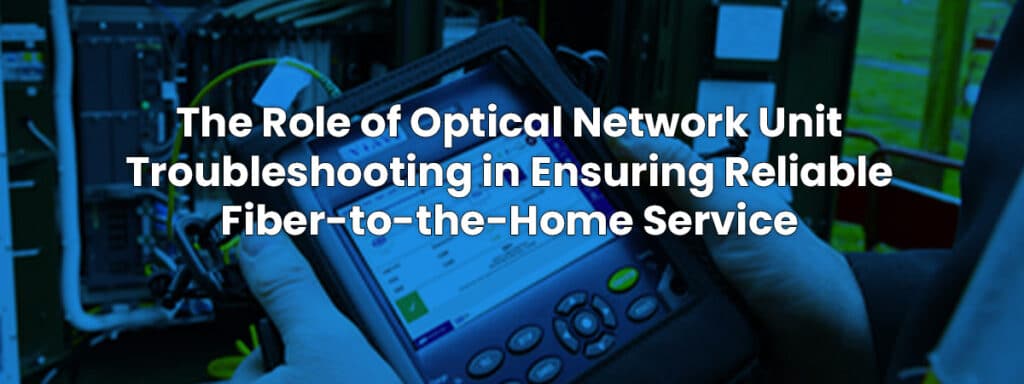Fiber-to-the-Home (FTTH) networks have become increasingly popular in recent years, as they offer high-speed internet connectivity with unparalleled bandwidth. Optical Network Units (ONUs) are a key component of FTTH networks, as they provide end- users with high-speed internet access, as well as voice and video services. However, as with any technology, ONUs can experience problems that require troubleshooting.
In this article, we’ll explore some of the most common ONU problems and how to troubleshoot them effectively.
No connectivity
One of the most common ONU problems is no connectivity. This can occur for several reasons, including a faulty cable, a faulty ONU, or an issue with the optical line terminal (OLT).
To troubleshoot this problem, you should first check the cable connections between the ONU and the OLT. Make sure that the cables are securely connected and that there are no visible signs of damage.
If the cables are intact, you should check the ONU’s status lights. The ONU should have a power light, an optical light, and a data light. If any of these lights are not illuminated, it could indicate a problem with the ONU itself. In this case, you should contact your service provider for assistance.
Slow Internet Speed
Another common ONU problem is slow internet speed. This can be caused by a variety of factors, including network congestion, outdated firmware, or a problem with the ONU’s configuration.
To troubleshoot this problem, you should first check your internet speed using a speed test tool. If your speed is significantly slower than what you are paying for, it could indicate a problem with the network itself.
If your speed is normal, you should check the onu’s firstware. Make Sure that the Onu’s Firmware is up to date, as outdated firmware performance issues UES. You Should Also Check The Onu’s Configuration to ENSURE that It’s Optimized for Your NETWORK.
Wi-Fi Connectivity Issues
ONUs that include Wi-Fi functionality can experience connectivity issues. This can be caused by interference from other wireless devices, poor signal strength, or a problem with the ONU’s configuration.
To troubleshoot this problem, you should first check the Wi-Fi signal strength. Make sure that the device is located in an area with good signal strength and that there are no physical barriers, such as walls or furniture, blocking the signal.
If the signal strength is good, you should check the ONU’s Wi-Fi configuration. Make sure that the Wi-Fi settings are configured correctly and that the correct security protocols are in place.
Voice Service Problems
ONUs that provide voice services can experience problems, such as dropped calls or poor call quality. This can be caused by a variety of factors, including network congestion, outdated firmware, or a problem with the ONU’s configuration.
To troubleshoot this problem, you should first check the network status to see if there are any issues with network congestion. You should also check the ONU’s firmware to ensure that it’s up to date and that any known issues have been addressed.
If the firmware is up to date, you should check the ONU’s configuration to ensure that it’s optimized for voice services. Make sure that the correct codecs are enabled and that the ONU is configured to prioritize voice traffic over other types of traffic.
In conclusion, Optical Network Units (ONUs) is a key component of Fiber-to-the-Home (FTTH) networks. While they offer many benefits, ONUs can experience problems that require troubleshooting.